This service connects Mailchimp with SharePoint Online to centralize marketing assets, automate file management, and maintain SharePoint's security and version control. Final pricing and timeline are customized after scoping.
🌐 Connect Mailchimp with SharePoint Online #
Centralize marketing assets with enterprise-grade security. #
Marketing teams waste time manually transferring campaign assets between SharePoint and Mailchimp, risking version conflicts and inconsistent branding.
With IT Partner's Mailchimp + SharePoint Online Integration, you can:
- Link SharePoint files directly in Mailchimp campaigns
- Ensure brand assets always reference the latest approved version
- Automate marketing asset updates and approval notifications using Power Automate
🔗 What This Integration Does #
We integrate SharePoint Online with Mailchimp to enable:
- Secure linking to SharePoint-hosted images, PDFs, and documents within Mailchimp campaigns
- Automated notifications when linked SharePoint assets are updated (via Power Automate webhooks)
- Optional: Custom workflows to update Mailchimp campaign notes or tags when SharePoint metadata changes
- Full access control using SharePoint permissions and Azure AD groups
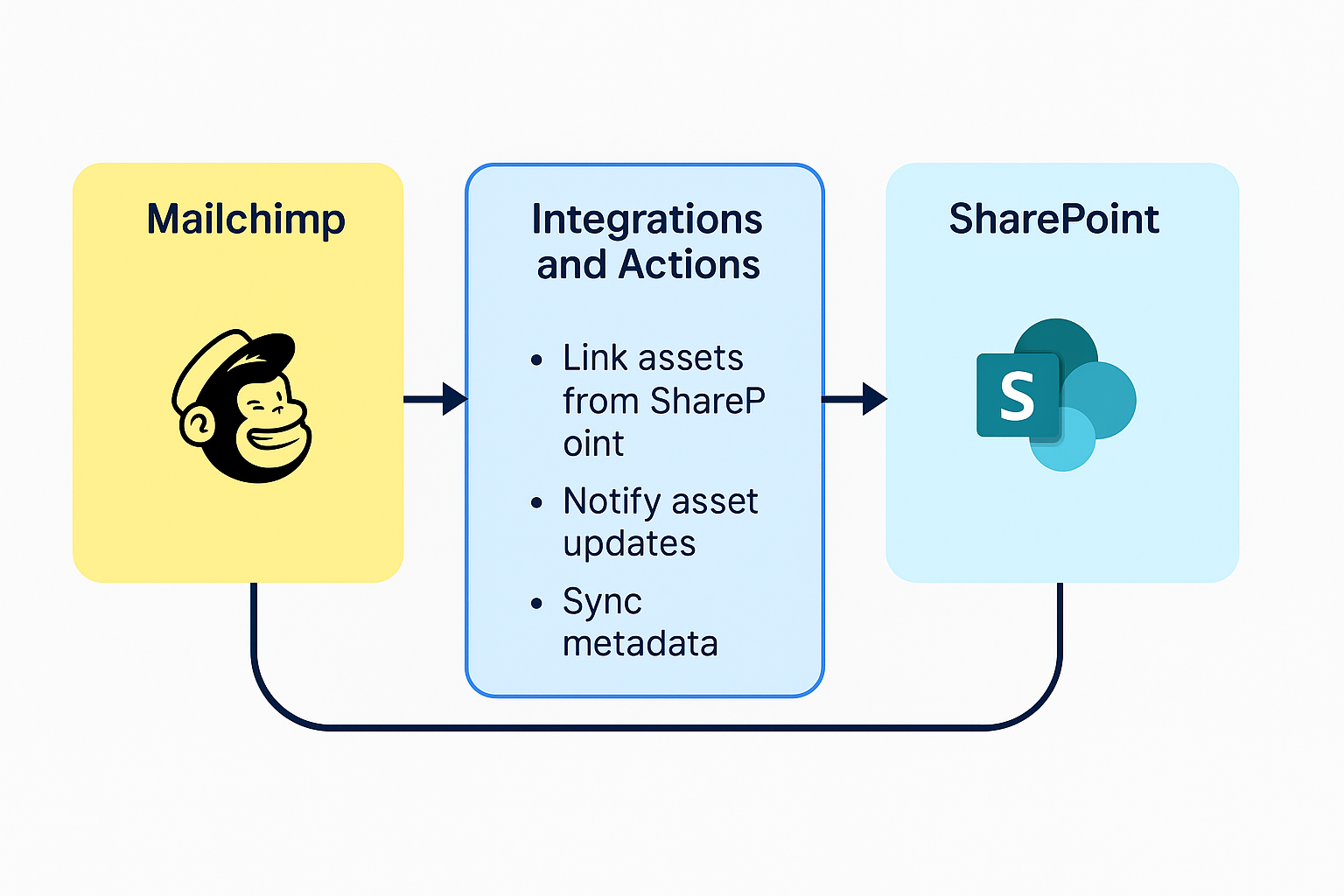
💡 Why It Matters #
Without integration:
- Brand assets are manually uploaded and risk going out of sync
- Campaigns may reference outdated or unapproved files
- Marketing teams lose time with duplicate file management
With integration:
- ✅ Always link to current SharePoint files in Mailchimp
- ✅ Protect assets with SharePoint's security, retention, and DLP policies
- ✅ Automatically track and notify asset updates that impact live campaigns
🚀 Key Benefits #
- Single source of truth – Assets stay in SharePoint while Mailchimp uses secure links
- Enterprise security – Leverage SharePoint permissions, sensitivity labels, and version control
- Automated governance – Use Power Automate to manage asset approval workflows and file update alerts
- Improved collaboration – Teams can co-edit SharePoint files while Mailchimp links always point to the latest version

⚙️ How It Works #
- Link assets by embedding SharePoint file URLs directly in Mailchimp campaigns
- Optional: Build Power Automate workflows to update Mailchimp tags or campaign notes when SharePoint metadata changes
- Set up file update notifications to alert campaign managers when linked files are modified
- Protect file access using SharePoint sharing settings (may require public links for external campaigns)
Technical Notes:
- Uses SharePoint REST API and Microsoft Graph API
- Requires Azure AD for permission management
- Requires Power Automate Premium for HTTP connector-based Mailchimp API calls
- Supports files stored in Teams-connected SharePoint sites
⚠️ Limitations:
- Files remain in SharePoint; Mailchimp only stores links
- Metadata synchronization is optional and must be custom-built via Power Automate
- SharePoint file sharing settings must align with your Mailchimp campaign audience (internal or public sharing)
🎯 Who's This For? #
- Marketing teams using SharePoint for brand asset management
- Organizations needing real-time marketing asset control
- Companies requiring compliance-driven asset tracking within Microsoft 365

🏆 Why Choose IT Partner LLC #
- Microsoft Solutions Partner with SharePoint expertise
- Mailchimp API Expertise
- Proven success in marketing asset automation and governance
- End-to-end support including user training

💬 What's Next? #
Let’s schedule a short call to explore how this integration can simplify your marketing asset management and improve campaign governance.