📢 Sync Mailchimp with Microsoft Exchange Online for Smarter Campaign Review and Approvals #
Manage campaign workflows directly from Outlook. #
Coordinating Mailchimp campaigns via email can lead to missed approvals, outdated content, and communication silos.
IT Partner’s Mailchimp + Microsoft Exchange Online Integration automates key marketing workflows—keeping your Outlook and Mailchimp platforms aligned.
🔹 What This Integration Does #
We connect Microsoft Exchange Online (Outlook Mail & Calendar) with Mailchimp to:
- Allow Outlook users to trigger campaign approval workflows directly from email (via flags, structured replies, or actionable email buttons)
- Automatically log campaign feedback into Mailchimp’s campaign metadata or custom fields
- Enable calendar-triggered campaign reminders and deadlines
- Send approval or feedback requests automatically based on campaign scheduling
- Build custom workflows to route approvals via Power Automate
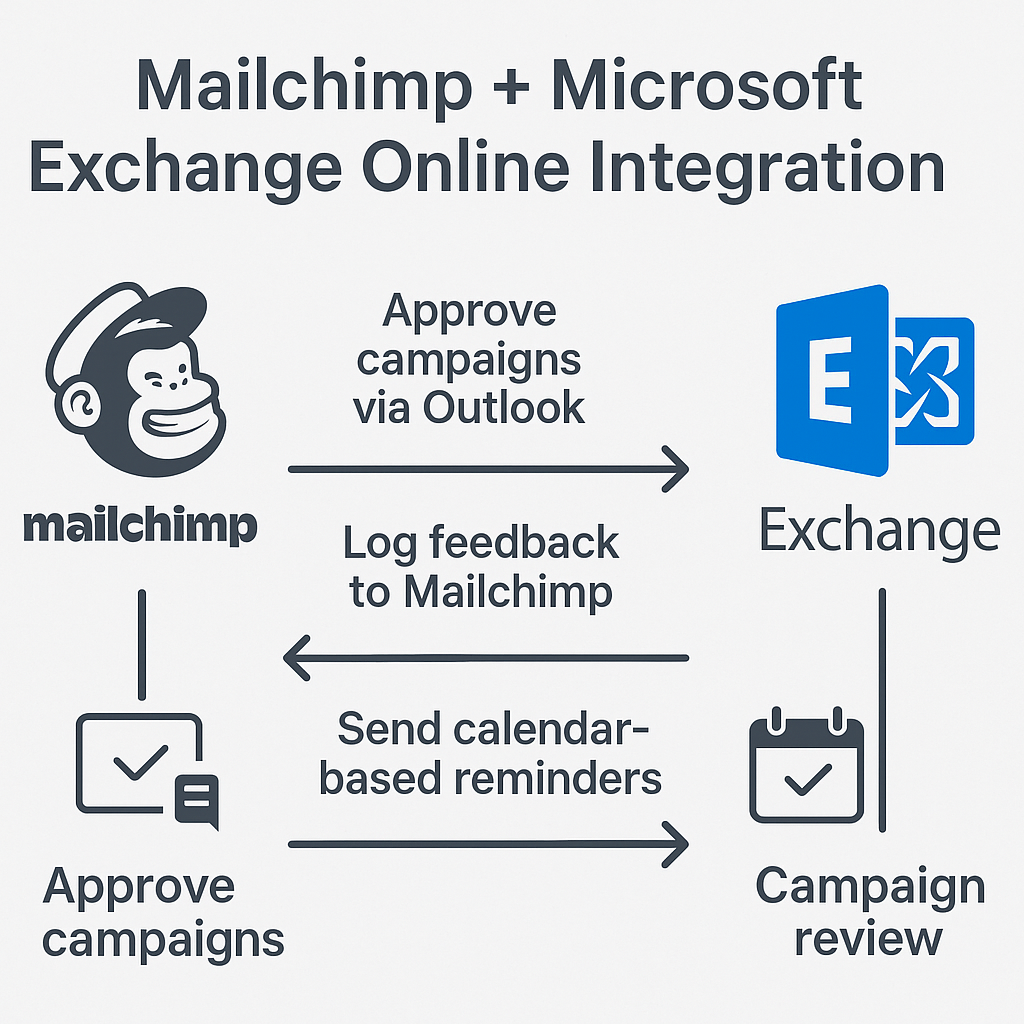
📊 Why It Matters #
Without automation:
- Campaign approvals and edits get buried in email chains
- Manual status updates lead to publishing delays
- Reviewers miss critical deadlines
With this integration:
✅ Trigger campaign approvals via Outlook — no need to switch tools
✅ Log structured feedback automatically — emails update Mailchimp custom fields or tags
✅ Trigger calendar-based reminders — keep campaign schedules on track
🌟 Key Benefits #
- Centralize communication and marketing approvals
- Reduce manual status tracking between Outlook and Mailchimp
- Accelerate review cycles and campaign delivery
- Improve collaboration between marketing and leadership teams
- Eliminate miscommunication in complex campaigns

⚙️ How It Works #
Our certified integration specialists connect Microsoft 365’s Exchange Online with Mailchimp using:
- Microsoft Graph API for secure mail and calendar event access
- Mailchimp Marketing API for campaign updates, custom field modifications, and metadata tagging
- Power Automate or Azure Logic Apps for building custom approval and notification workflows
Sample automations include:
- Flagging an Outlook email → triggers campaign approval workflow in Mailchimp via Power Automate
- Calendar reminders → send campaign review requests to decision-makers
- Email replies → log structured feedback into Mailchimp custom fields (not internal email threads)
Note: Mailchimp does not natively support direct email-based approvals or activity thread updates via API. These workflows are implemented through Power Automate triggers and custom field updates.
📆 Who Should Use This? #
- Marketing teams using Mailchimp + Outlook daily
- Agencies needing faster approval and feedback loops
- Companies looking to automate email-based campaign management

🏆 Why Choose IT Partner LLC #
- Microsoft Solutions Partner
- Mailchimp API Expertise
- Deep expertise in workflow automation and marketing operations
- Full delivery: design → build → deploy → support

💬 What's Next? #
Let’s explore how we can simplify your campaign approval process and automate your marketing workflows.