🔗 Unify Marketing Workflows with Mailchimp + Microsoft 365 Connectors #
Streamline campaign coordination and asset management across Microsoft 365. #
Switching between Mailchimp and Microsoft 365 platforms slows collaboration and increases manual work.
IT Partner’s Mailchimp + Microsoft Connectors Integration bridges these systems to enable seamless marketing workflows.
🔄 What This Integration Does #
We connect Mailchimp with Microsoft 365 using Microsoft Connectors and Power Automate to enable:
- 📧 Outlook + Mailchimp Integration — Automate campaign approvals and feedback via email
- 💬 Teams + Mailchimp Messaging Integration — Send real-time campaign updates and review requests to Teams channels
- ✅ Microsoft To Do Integration — Automatically create To Do tasks from Mailchimp campaign actions
- 📂 SharePoint Asset Linking — Securely link OneDrive/SharePoint files in Mailchimp campaigns (files remain in SharePoint)
- ⚙️ Power Automate Integration — Trigger custom workflows from Mailchimp API events or manual submissions
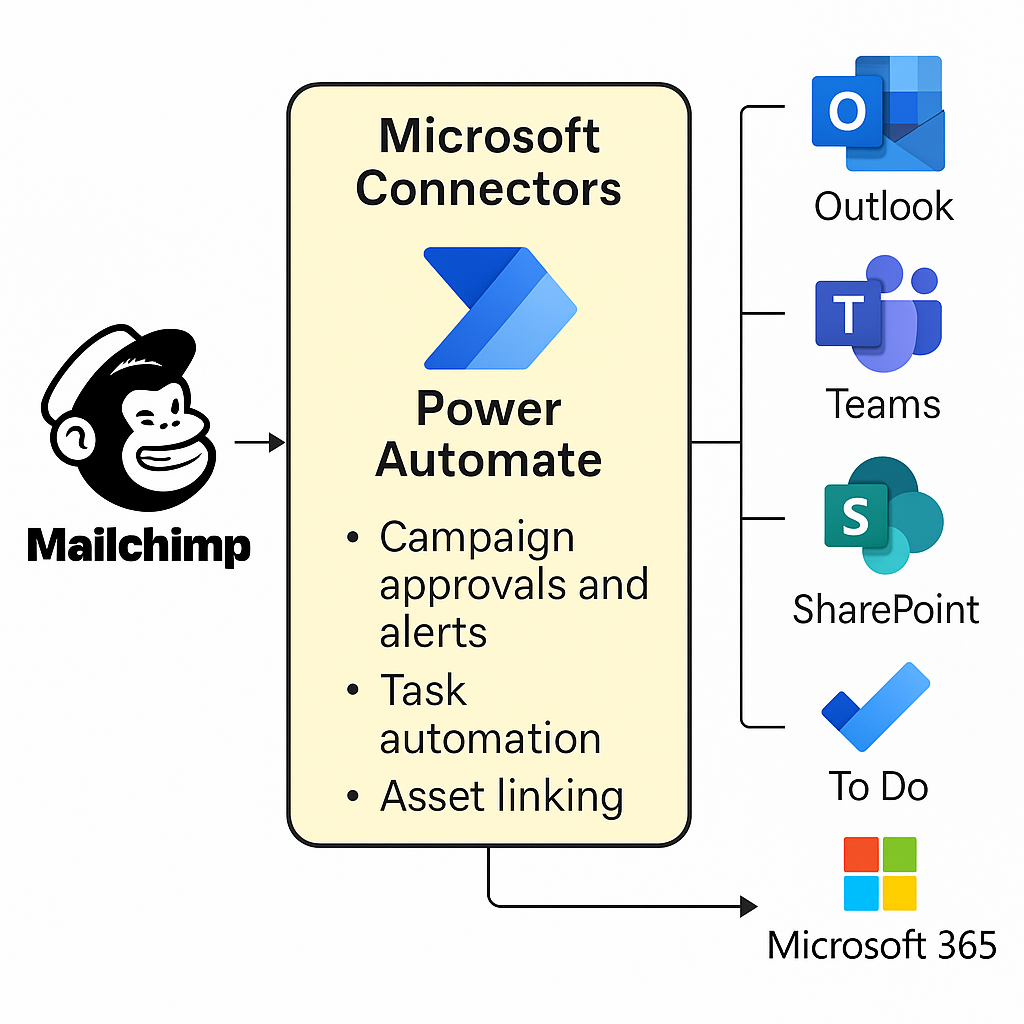
💡 Why This Matters #
Without integration:
- ❌ Campaign approvals and feedback are trapped in siloed emails
- ❌ Manual updates create versioning issues with marketing assets
- ❌ Teams and SharePoint users miss campaign changes
With integration:
- ✅ Automated cross-platform communication between Mailchimp and Microsoft 365
- ✅ Version control via SharePoint file linking
- ✅ Streamlined campaign workflows using Microsoft’s low-code tools
🚀 Key Benefits #
- Reduce manual effort and app-switching across Microsoft 365 and Mailchimp
- Centralize campaign feedback, approvals, and tasks in familiar Microsoft tools
- Improve asset governance using SharePoint permissions and version control
- Automate reminders, task assignments, and file-sharing workflows
- Enhance team collaboration with real-time Teams and Outlook notifications

⚙️ How It Works #
Our certified consultants configure Mailchimp + Microsoft Connectors using Power Automate and best practices for Microsoft 365 security.
-
Teams Integration:
- Use Power Automate and Teams connectors to send campaign alerts and review requests.
-
Outlook Integration:
- Deploy the Mailchimp Outlook Add-in for campaign reviews and approvals.
- Configure Power Automate to create Outlook tasks and approval flows.
-
To Do Integration:
- Automatically generate tasks in Microsoft To Do based on campaign milestones or manual triggers.
-
SharePoint Integration:
- Securely link files stored in SharePoint or OneDrive to Mailchimp campaigns.
- Ensure SharePoint permissions are aligned to prevent unauthorized file access.
-
Cross-platform Workflows:
- Build Power Automate flows triggered by Mailchimp API events, including campaign send, subscriber changes, or list updates.
🎯 Who’s This For? #
- Teams using Mailchimp + Microsoft 365 needing automated campaign coordination
- Marketing managers seeking faster approvals and feedback cycles
- Project and asset teams focusing on secure, centralized asset management

🏆 Why Choose IT Partner LLC #
- Microsoft Solutions Partner
- Power Automate and Mailchimp API experts
- Proven success in cross-platform marketing automation
- Agile delivery with transparent project management and user training

💬 Ready to Connect Mailchimp to Microsoft 365? #
Let’s streamline your marketing workflows and optimize cross-platform collaboration.